How It Works
When a user initiates a session through the Infisical Gateway, a recording of the session begins. The gateway securely caches all recording data in temporary encrypted files on its local system. Once the session concludes, the gateway transmits the complete recording to the Infisical platform for long-term, centralized storage. This asynchronous process ensures that sessions remain operational even if the connection to the Infisical platform is temporarily lost. After the upload is complete, administrators can search and review the session logs in the Infisical UI.What’s Captured
The content captured during a session depends on the type of resource being accessed.Database Sessions
For database connections, Infisical captures all queries executed and their corresponding responses.Support for additional resource types like SSH and RDP is coming soon.
Viewing Recordings
To review session recordings:- Navigate to the PAM Sessions page in your project.
- Click on a session from the list to view its details.
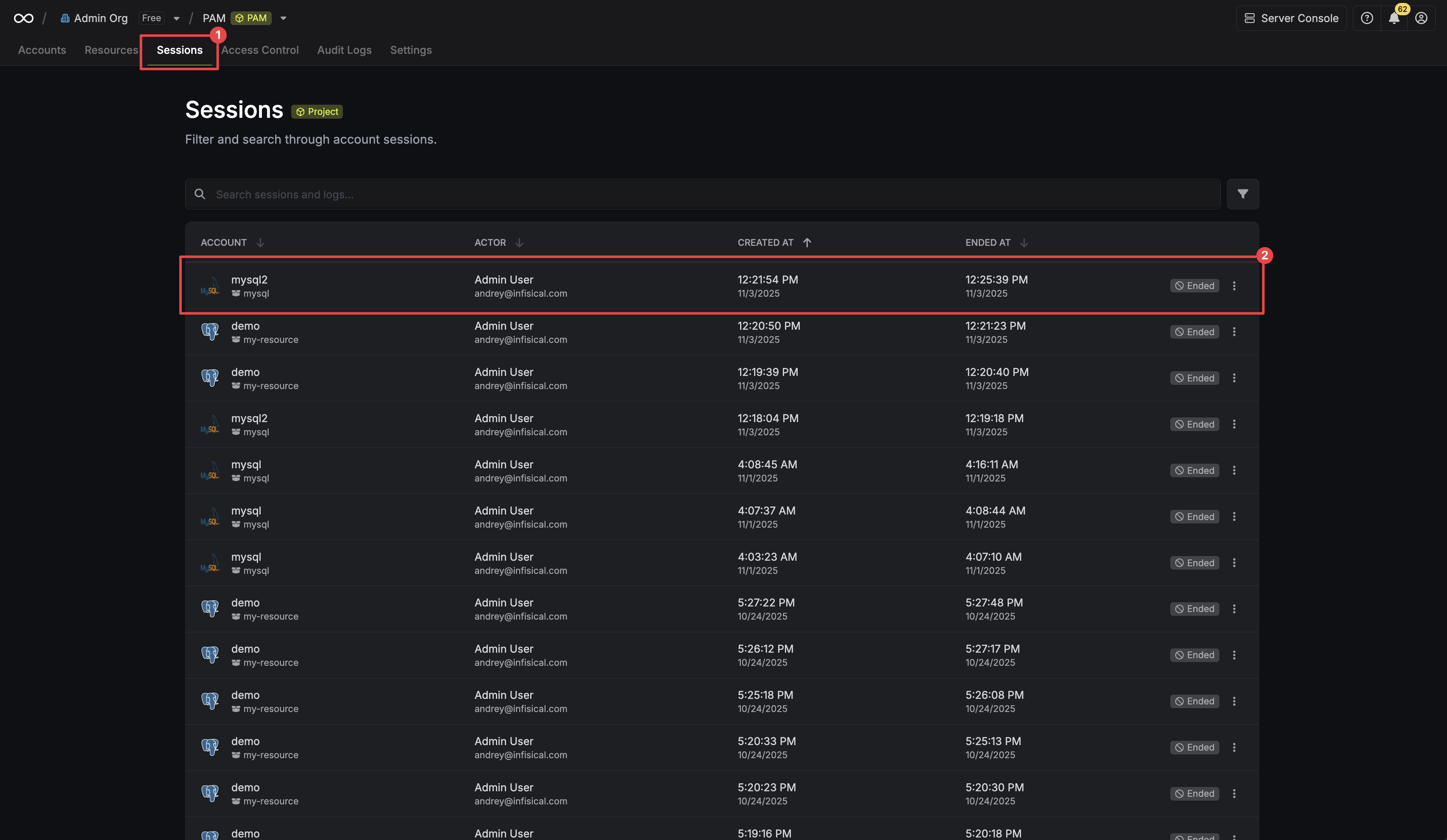 The session details page provides key information, including the complete session logs, connection status, the user who initiated it, and more.
The session details page provides key information, including the complete session logs, connection status, the user who initiated it, and more.
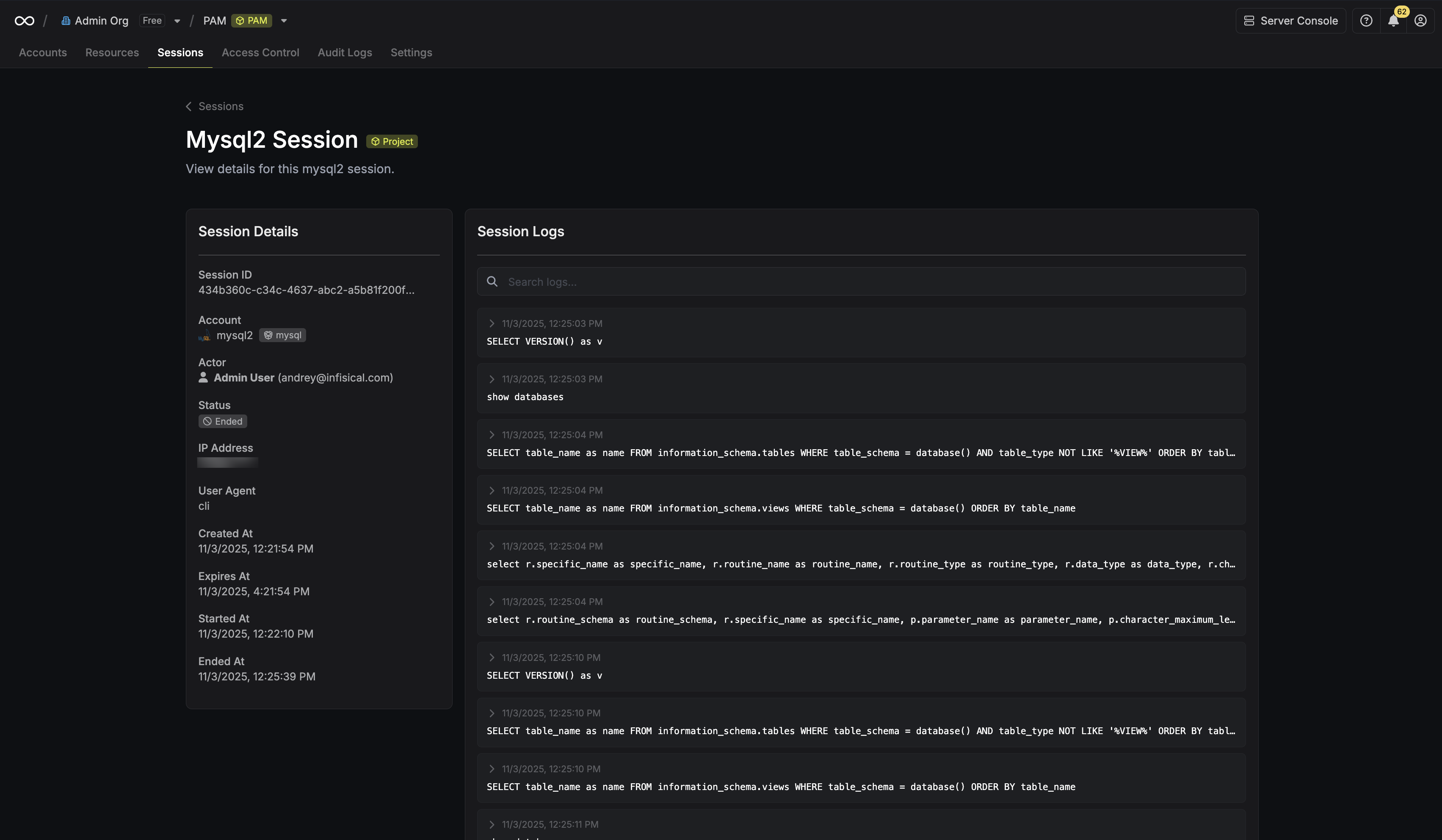
Searching Logs
You can use the search bar to quickly find relevant information:- On the main Sessions page: Search across all session logs to locate specific queries or outputs.
- On an individual session page: Search within that specific session’s logs to pinpoint activity.
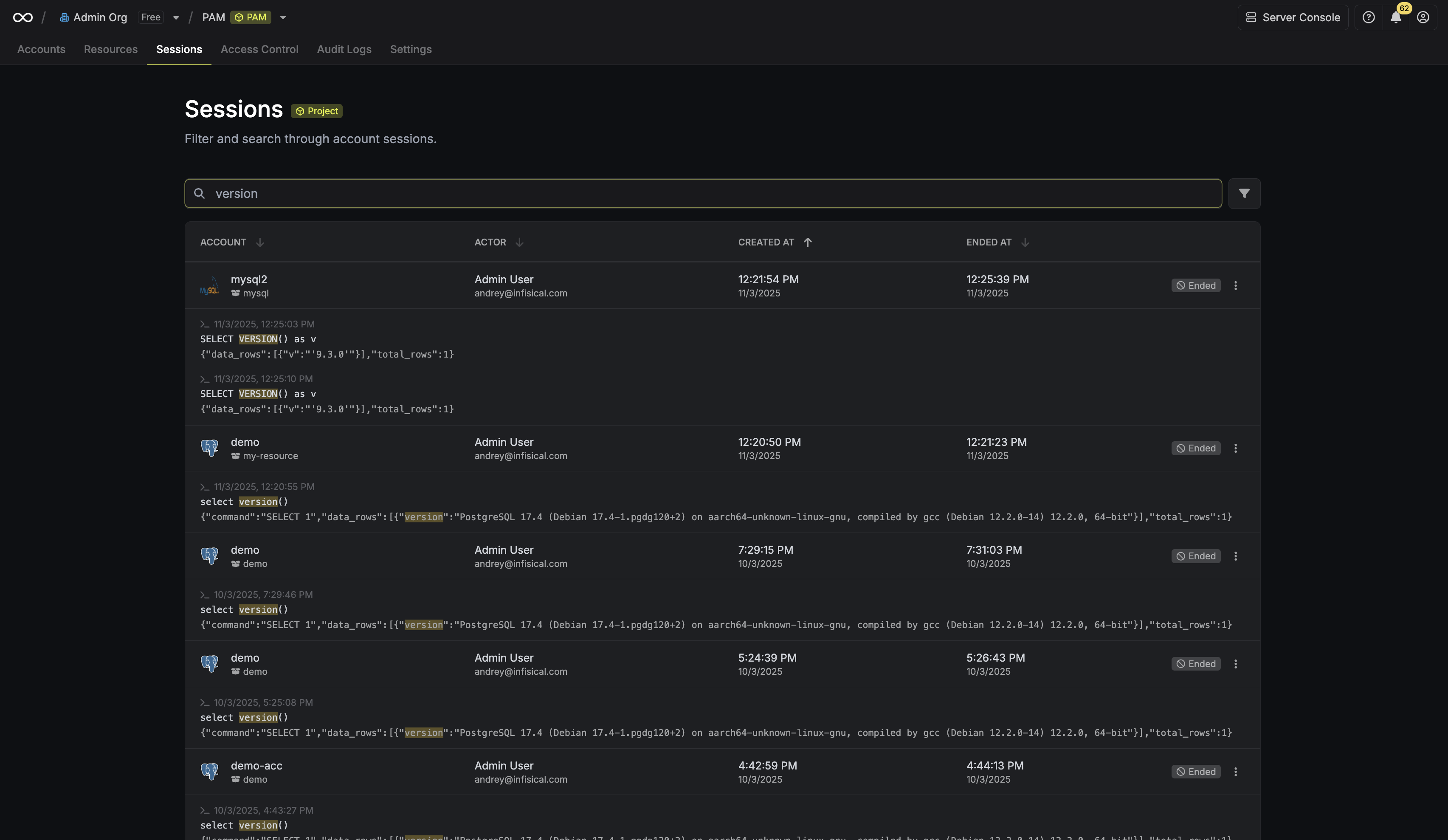
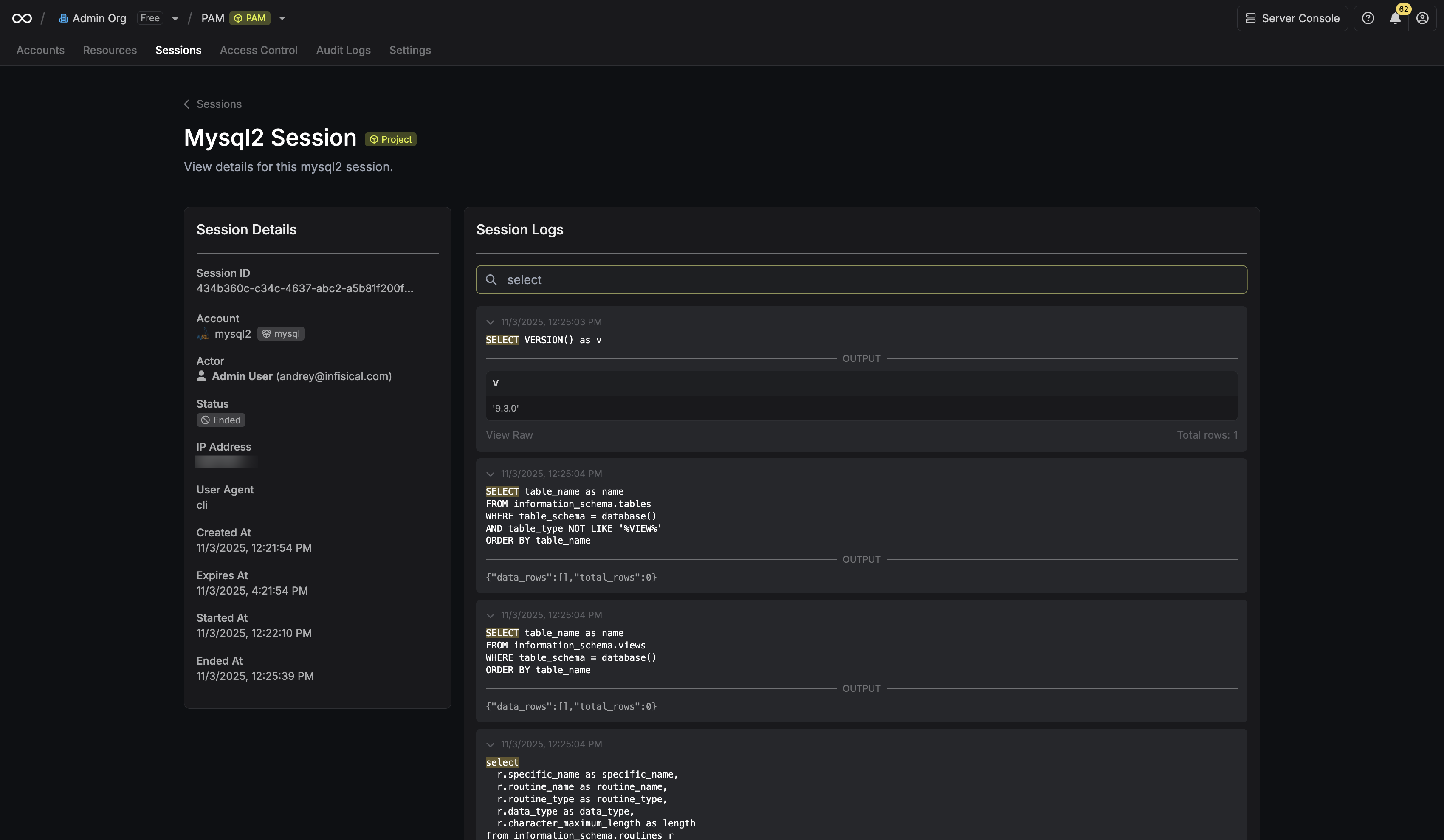
FAQ
Are session recordings encrypted?
Are session recordings encrypted?
Yes. All session recordings are encrypted at rest by default, ensuring your audit data is always secure.
Why aren't recordings streamed in real-time?
Why aren't recordings streamed in real-time?
Currently, Infisical uses an asynchronous approach where the gateway records the entire session locally before uploading it. This design makes your PAM sessions more resilient, as they don’t depend on a constant, active connection to the Infisical platform. We may introduce live streaming capabilities in a future release.

